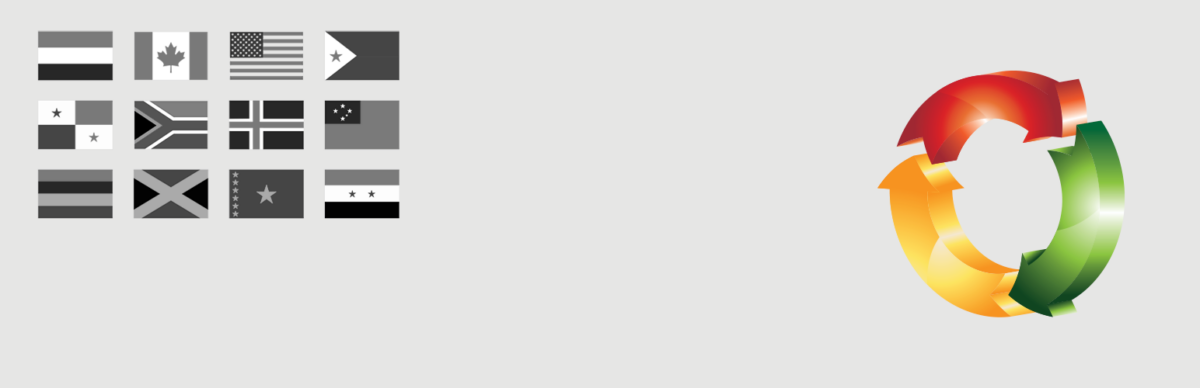Connect post types
On the pages, posts and custom post types edition screen, a new Multisite Language Switcher feature has appeared at the top left, in the sidebar of existing pages or posts (thus it is displayed after the page/post-attributes).

The scroll menu next to each flag shows the page’s or post’s titles. All you have to do is to choose the corresponding translation and click on « Update ».
This association between one page or post of one blog and another page or post belonging to another blog is automatically updated on the other blog too.
Connect taxonomies

You can connect also categories, tags and custom taxonomies in their respective edit pages.
Status of connections
You can see the status of the connections in every table-like output of available contents.

An “Add link”-icon (green plus) shows that there is no connection set. The “Edit link”-icon (yellow pencil) shows that there is a connection in place.
This post is also available in Deutsch.