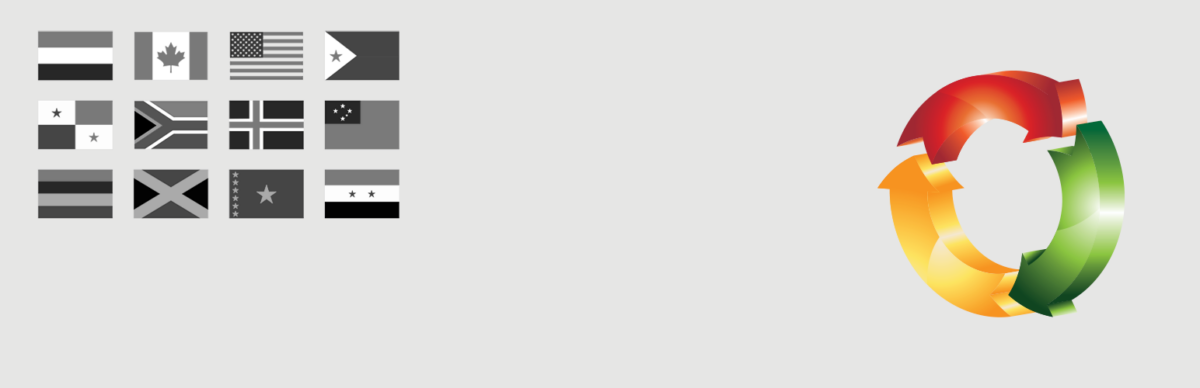Benutzung des Widgets
Wie bereits in Bearbeiten der Vebindungen von Inhalten beschrieben, kann man neben dem Hinweis auf eine existierende Übersetzung, ein Widget in jede beliebige dynamische Sidebar integriert werden.

Die Ausgabe ist abhängig von den gespeicherten Einstellungen des Plugins und dem CSS des verwendeten Themes, aber hier ein Beispiel der Ausgabe:

Verwendung der Shortcodes
Der Multisite Language Switcher bietet zudem zwei sogenannte Shortcodes an:
1. Link zu einer alternativen Übersetzung des aktuellen Inhalts anzeigen
[sc_msls]
2. Ausgabe des Widgets, wenn das verwendete Thema dies bevorzugt
[sc_msls_widget]
Verwendung des Blocks
Der vorher angesprochene Shortcode ist auch als Block im neuen Gutenberg-Editor verfügbar. Dies ist nur ein erster Schritt, weil die UI noch weit davon entfernt ist, perfekt zu sein.

Verwendung der API-Funktionen
Es ist auch möglich, die Funktionen des Plugins direkt in Ihrem Theme zu verwenden. Sie können zum Beispiel den folgenden Code in der Datei header.php Ihres WordPress-Themes verwenden.
<?php if ( function_exists( 'the_msls' ) ) the_msls(); ?>
MSLS verfügt über einige zusätzliche API-Funktionen, wenn Sie zum Beispiel die URL einer Flagge nach URL benötigen. Es gibt auch die Möglichkeit, die Beschreibung des Blogs und den Permalink des aktuellen Inhalts nach Sprache (Gebiet) abzurufen:
$language = get_locale();
$flag_url = get_msls_flag_url( $language );
$description = get_msls_blog_description( $language );
$locale_href = get_msls_permalink( $locale );Der Artikel ist auch in English verfügbar.